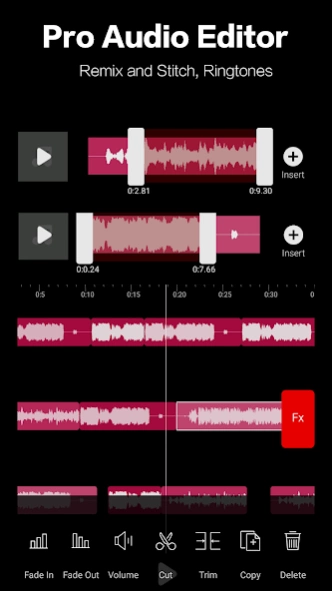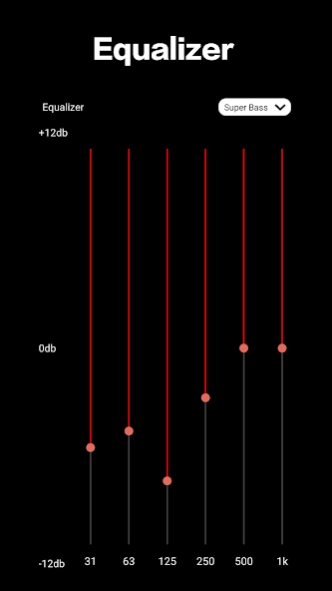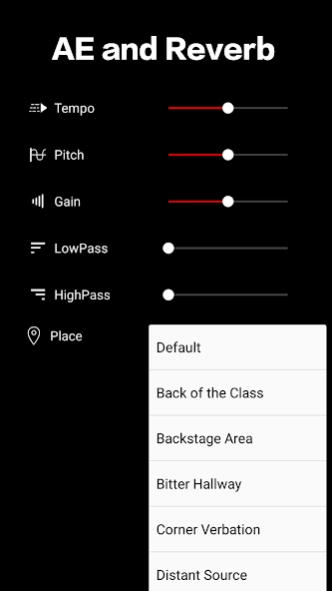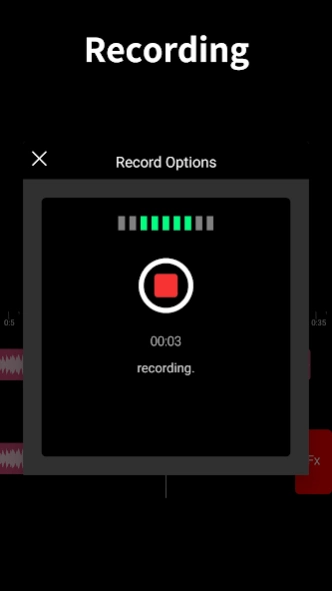Audio Editor - Music Mixer 3.10.02
Free Version
Publisher Description
Audio Editor - Music Mixer - ringtone maker and mp3 converter
Audio Editor is the best in class Music Editor. it’s an easy-to-use music MP3 Cut-and-Mix Tool that allows you to easily Mix Songs and play music and create Cool Ringtones .
➜ Want to Mix Audio like Professional Desktop Mixing ?
➜ Do you want to adjust the Sound Effect of your favorite music to the best level so you can enjoy your music like you'd never had before.
➜ Looking for a Ringtone Maker or want a sound click from any Audio file?
➜ Want to create awesome song Mashups using a complete sound editor?
➜ Do you want a Video to Audio converter?
➜ Want an Audio Cutter to Cut the best part of your audio and save it as your Ringtone / Alarm / Music File / Notification Tone?
Just Use this Best Music Editing Tool and you can do all of this and much more.
🎧
Features of Audio Editor App
♪ Audio Mixer
Best audio mixer for music lover. You can choose your favorite music and mix them together into a audio. Just try the audio mixer and create your unique music.
♪ Professional Equalizer app
Improve the sound quality for your android device with the true global Equalizer, Bass booster, Volume booster and Surround Sound.
♪ Powerful Ringtone Cutter
With this amazing ringtone cutter, you can trim music and cut every part of your favorite ringtone. The powerful ringtone cutter contains so many functions. Come and explore what this ringtone cutter can bring to you!
♪ Audio Recorder / Voice Recorder
Audio Recorder for recording your voice and music with desired Source, Channel, Sample rate, Audio Format, you can add recording to the audio at any time.
♪ Powerful audio input & output:
Support mp3、m4a、wav、m4r、caf、aif、wma、aac、flac etc.
♪ Audio merger and audio joiner
The audio merger and joiner function can make you easily merge or join several audios together. You are free to change the order of the songs and join the songs with good sound quality.
♪ Exclusive ringtone editor
Go to set a unique ringtone directly for family members and friends. Download this mp3 editor/ringtone editor to release your creativity!
♪ Easy audio cutter
This audio cutter identifies ALL audio files on your device and SD Card automatically. And you can also use the inbuilt browser to search songs.
How to use this audio editor:
1. Choose mutiple music clips from your phone/ SD card
2. Select any number of music clips to add to the container
3 Adjust the information of the music clip (position, fade in and fade out, etc.)
4 Adjust the sound effect of your favorite music
5. Save as Ringtone/Alarm/Notification or Share
♪ Professional audio editor
MP3 Cutter & Ringtone Maker enables you to select audio length quickly with waveform zooming or one tap to set start time or end time manually. And you can trim music and re-edit music clips inside the audio editor.
Fade in and fade out effects
♪ Efficient audio trimmer
No need to wait for finishing the current converting task. You can start next audio cutting directly with this mp3 editor. In addition, you can re-edit music clips in output folder.
♪ All in one tone creator
Not only a mp3 cutter, but also a mp3 editor, ringtone cutter, audio editor, audio trimmer, ringtone maker, ringtone editor and notification tone creator.
Audio Editor is the most powerful Audio Editor which includes all the audio editing features. Whethever you are a professional musician or music amateur, you can play Audio Editor easily.
It can be used to create best audio tracks, mp3 cutter, ringtone cutter, mp3 converter, mp3 ringtone, mixer, voice changer, tag editor and much more...
...and yeah! If you are a happy user, Do not forget to rate and give us feedback and 5-star rating
About Audio Editor - Music Mixer
Audio Editor - Music Mixer is a free app for Android published in the Audio File Players list of apps, part of Audio & Multimedia.
The company that develops Audio Editor - Music Mixer is HappyMusicTime. The latest version released by its developer is 3.10.02.
To install Audio Editor - Music Mixer on your Android device, just click the green Continue To App button above to start the installation process. The app is listed on our website since 2023-07-02 and was downloaded 9 times. We have already checked if the download link is safe, however for your own protection we recommend that you scan the downloaded app with your antivirus. Your antivirus may detect the Audio Editor - Music Mixer as malware as malware if the download link to com.aiyinyuecc.audioeditor is broken.
How to install Audio Editor - Music Mixer on your Android device:
- Click on the Continue To App button on our website. This will redirect you to Google Play.
- Once the Audio Editor - Music Mixer is shown in the Google Play listing of your Android device, you can start its download and installation. Tap on the Install button located below the search bar and to the right of the app icon.
- A pop-up window with the permissions required by Audio Editor - Music Mixer will be shown. Click on Accept to continue the process.
- Audio Editor - Music Mixer will be downloaded onto your device, displaying a progress. Once the download completes, the installation will start and you'll get a notification after the installation is finished.